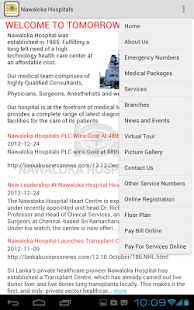Nawaloka Hospitals 1.2
Free Version
Publisher Description
Private healthcare plays a significant role in Sri Lanka at present than ever before. Understanding the importance of providing state-of-the-art medical facilities and medical expertise, Nawaloka Hospitals stands in the forefront of healthcare in the country.
Nawaloka Hospital is the first fully-fledged Private healthcare institute established in 1985 in Sri Lanka. The Late Deshamanya H.K. Dharmadasa was the brainchild of Nawaloka, which has become the pioneering and the leading hospital. Nawaloka operates with the prime objective of serving as the center of excellence in medical technology and curative facilities.
As such, Nawaloka enhances and upgrades facilities for better health, greater comfort and convenience of patients and takes pride in being the hospital with the highest number of beds in one location.
Further, Nawaloka Hospital takes pride in being the future healthcare provider to obtain the ISO certification 9001:2008. Our well-established presence and expertise acquired over the years, as well as technologically advanced medical facilities makes us an invaluable partner in the healthcare sector.
About Nawaloka Hospitals
Nawaloka Hospitals is a free app for Android published in the Health & Nutrition list of apps, part of Home & Hobby.
The company that develops Nawaloka Hospitals is OMAK Technologies Inc. The latest version released by its developer is 1.2. This app was rated by 1 users of our site and has an average rating of 3.0.
To install Nawaloka Hospitals on your Android device, just click the green Continue To App button above to start the installation process. The app is listed on our website since 2013-10-29 and was downloaded 8 times. We have already checked if the download link is safe, however for your own protection we recommend that you scan the downloaded app with your antivirus. Your antivirus may detect the Nawaloka Hospitals as malware as malware if the download link to com.omak.nh.activities is broken.
How to install Nawaloka Hospitals on your Android device:
- Click on the Continue To App button on our website. This will redirect you to Google Play.
- Once the Nawaloka Hospitals is shown in the Google Play listing of your Android device, you can start its download and installation. Tap on the Install button located below the search bar and to the right of the app icon.
- A pop-up window with the permissions required by Nawaloka Hospitals will be shown. Click on Accept to continue the process.
- Nawaloka Hospitals will be downloaded onto your device, displaying a progress. Once the download completes, the installation will start and you'll get a notification after the installation is finished.